Интерфейс и функции веб-приложения
Обзор Web App
BoltFather Web App — это главная панель управления для пользователей и администраторов групп. Он разработан для помощи в управлении доступом к чатам, отслеживании токен-гейтированных сообществ и настройке вашего профиля — всё из чистого, интуитивного интерфейса.
Вкладка "Главная"
Это основной раздел приложения. Он предоставляет обзор экосистемы и вашей активности.
Переключатель: Чаты / Токены
В верхней части раздела "Главная" есть переключатель:
- Вид чатов
Отображает список токен-гейтированных чатов. Вы можете голосовать за чаты, просматривать условия доступа и напрямую присоединяться к сообществам. - Вид токенов
Показывает токены, интегрированные в BoltFather. Вы можете голосовать за токены, проверять, держите ли вы их, и изучать, какие чаты используют этот токен как гейт.
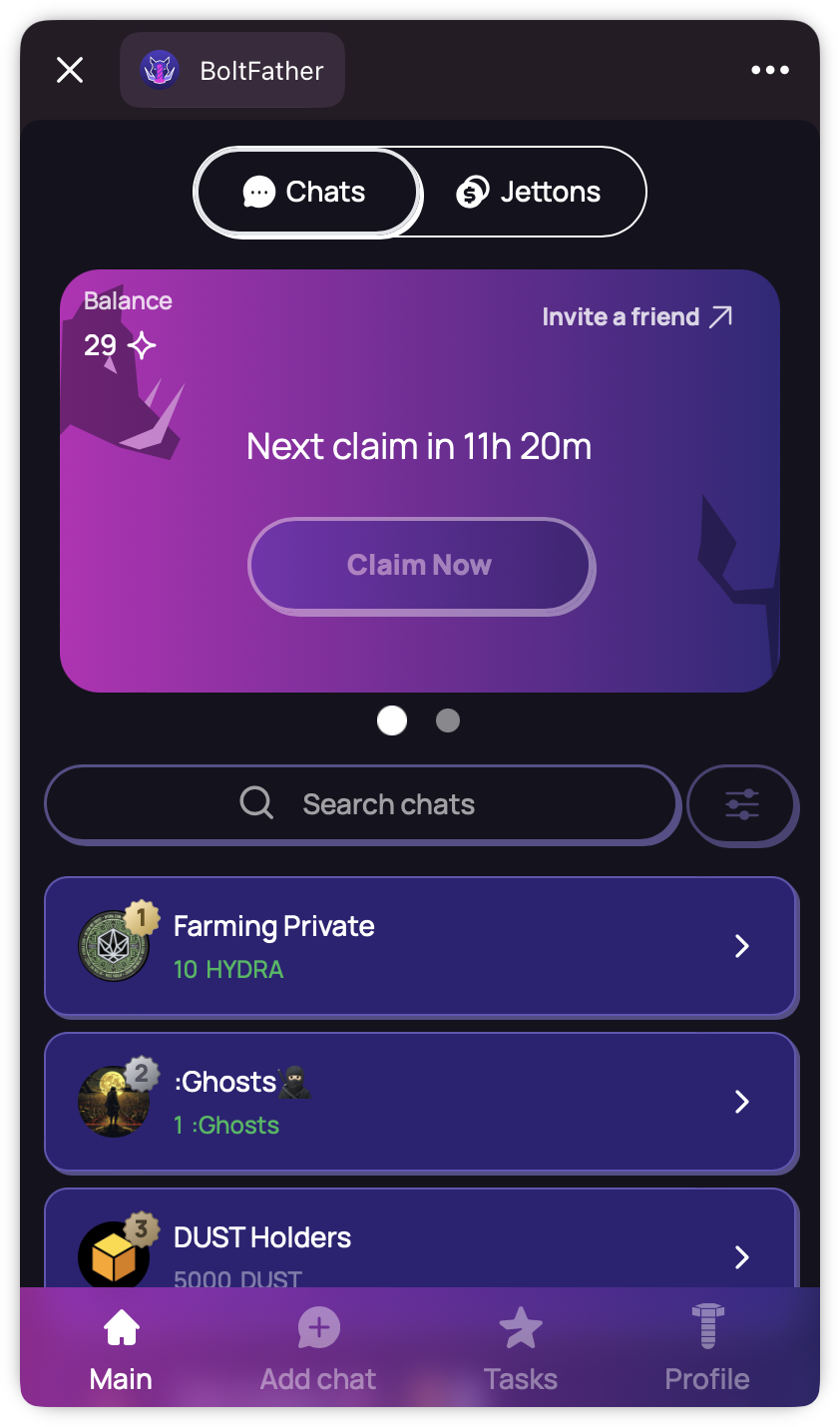
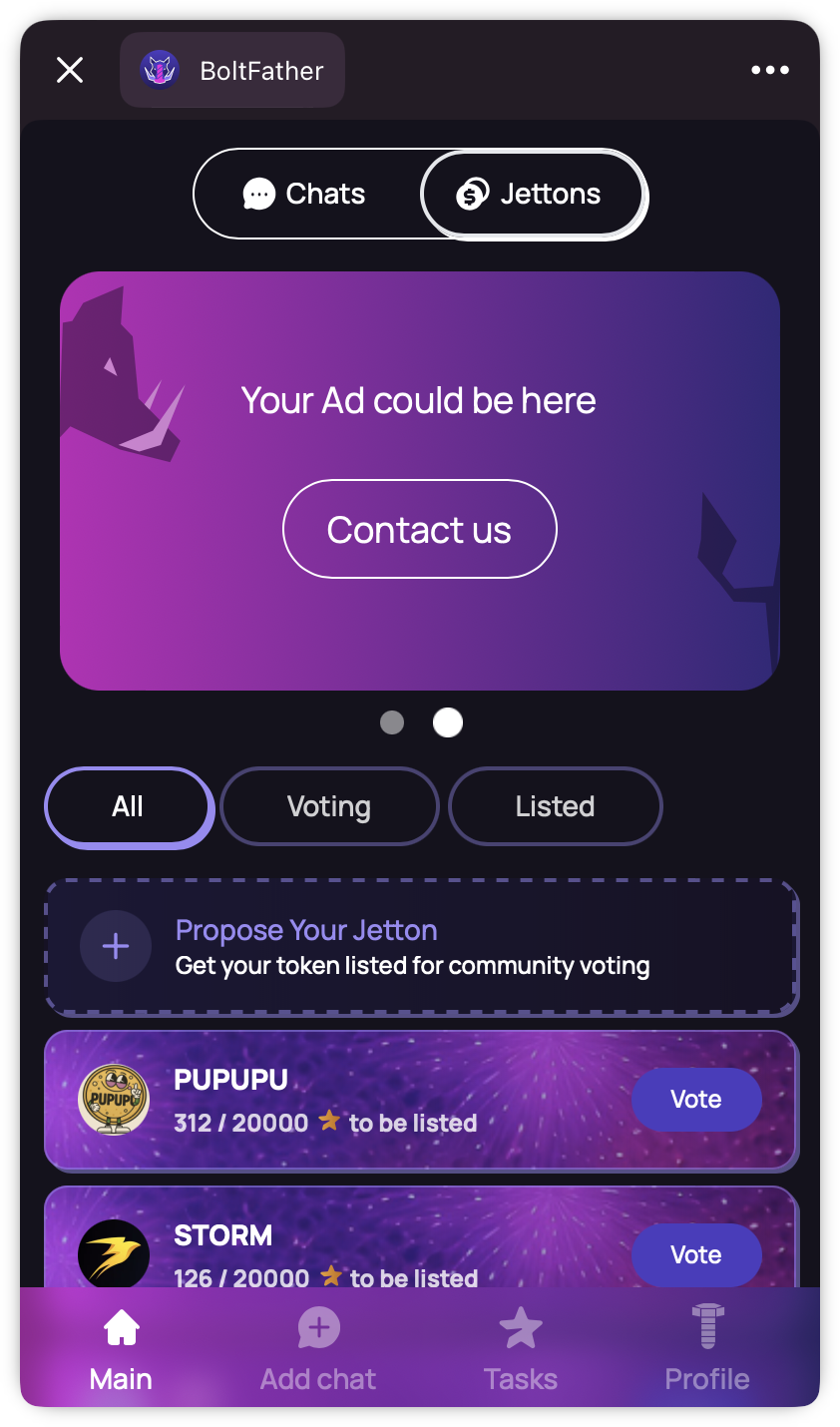
Голосование
Пользователи могут голосовать за:
- Чаты — Помогите популярным сообществам подняться наверх.
- Токены — Покажите поддержку ваших любимых проектов.
Голоса влияют на видимость и помогают другим обнаружить трендовые сообщества.
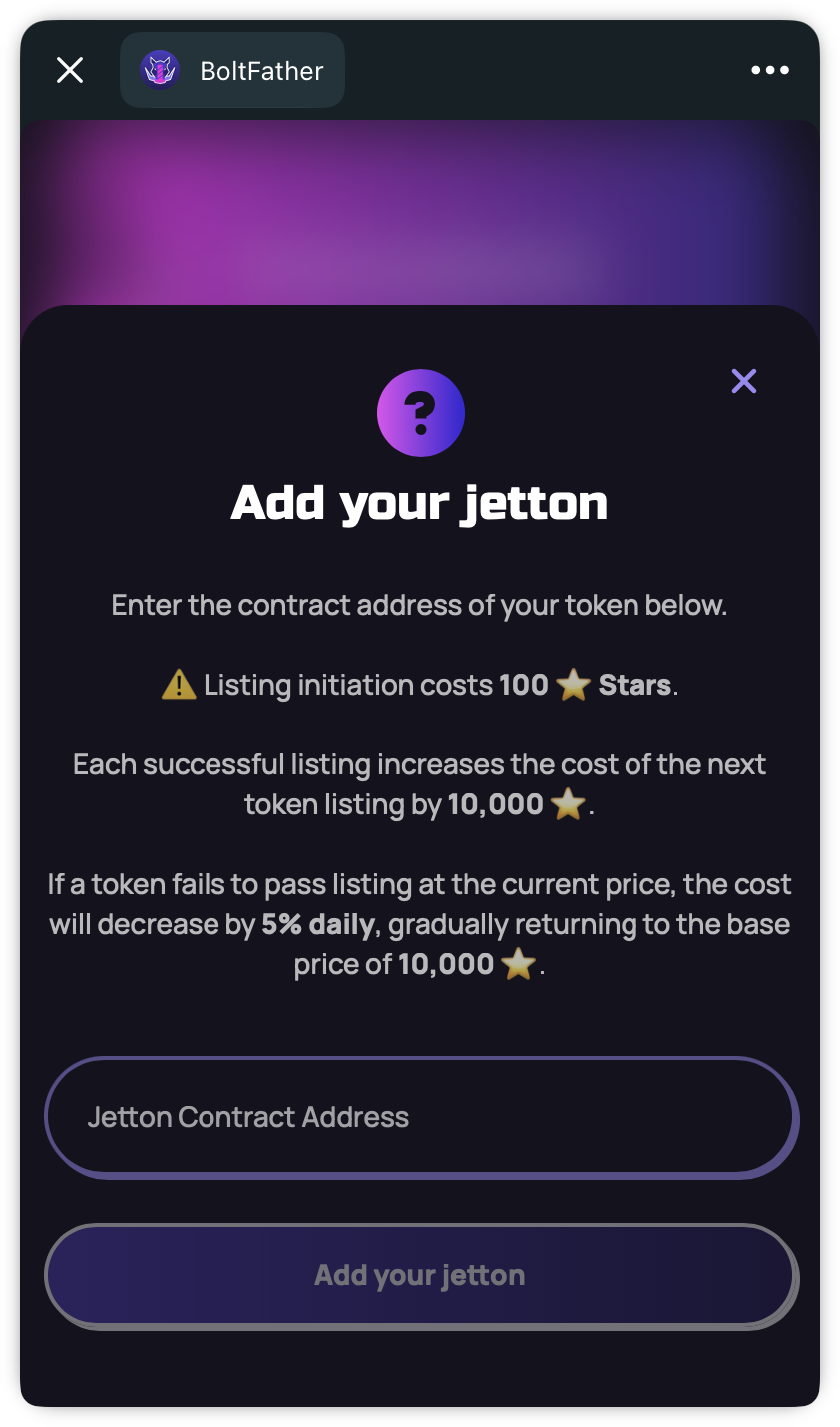
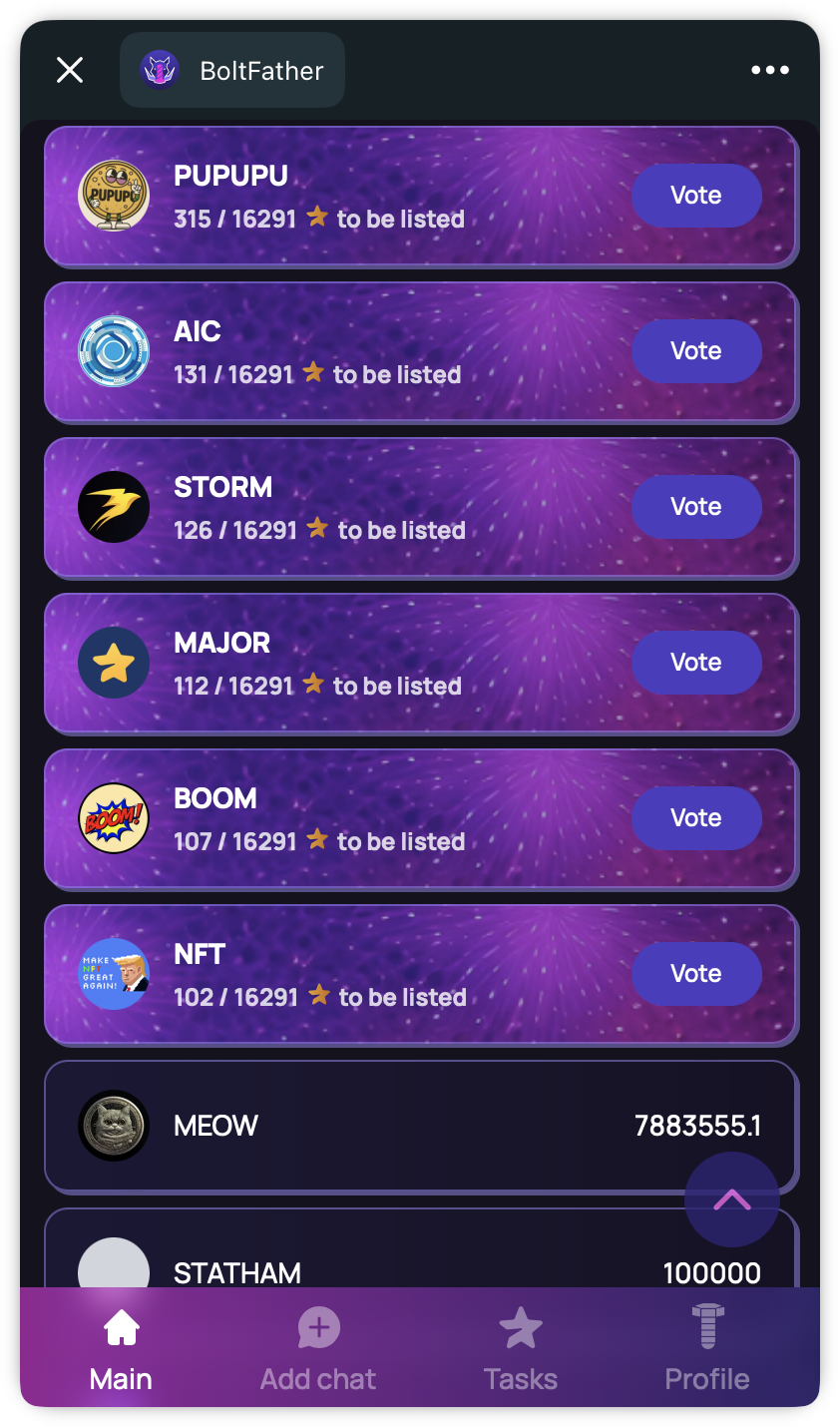
Отображение баланса токенов
При просмотре токенов или чатов интерфейс показывает, достаточно ли у вас баланса для соответствия их условиям доступа:
- Если отображается зеленым — вы можете присоединиться.
- Если отображается без цвета — сумма недостаточна для входа.
Балансы берутся напрямую из вашего подключенного кошелька.
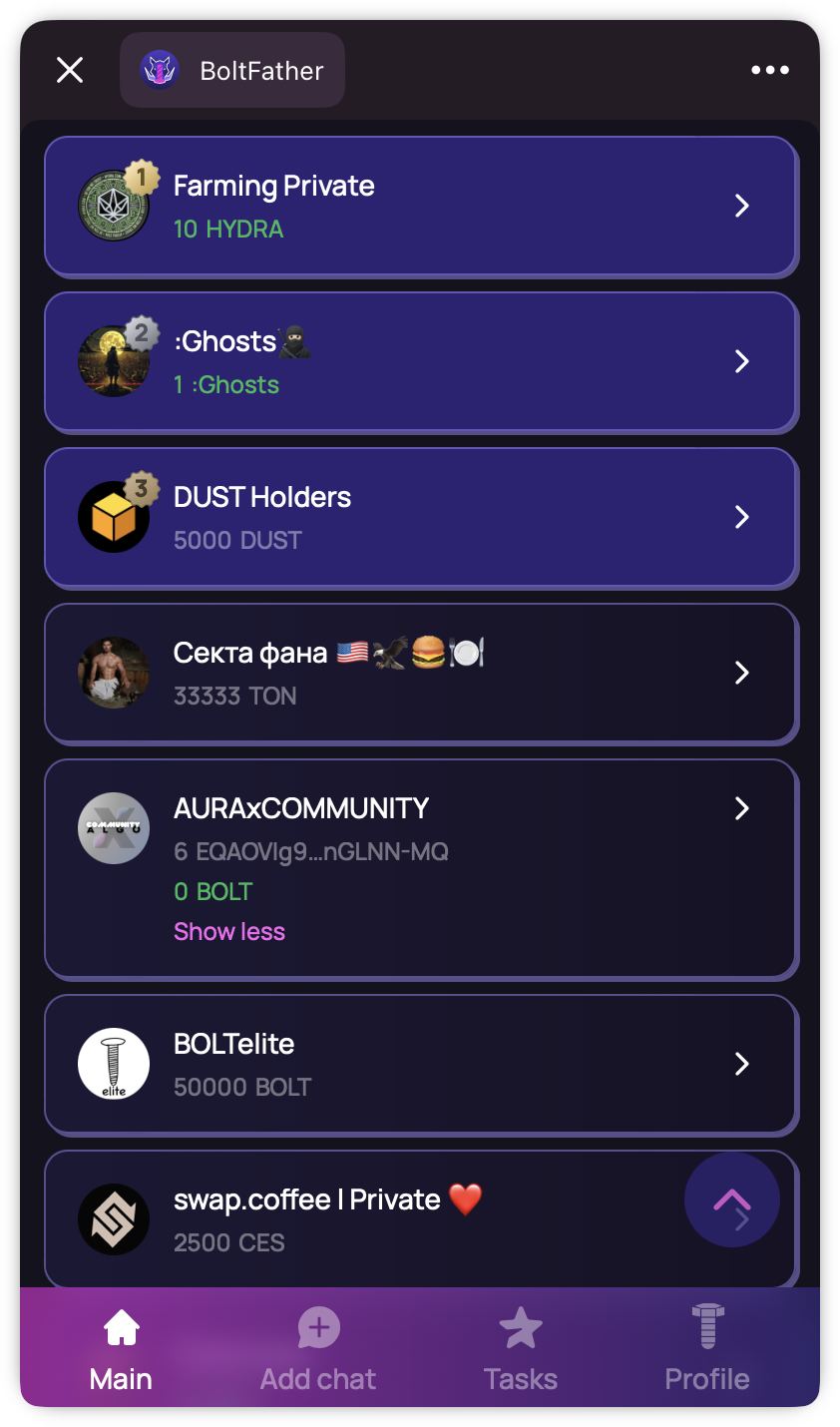
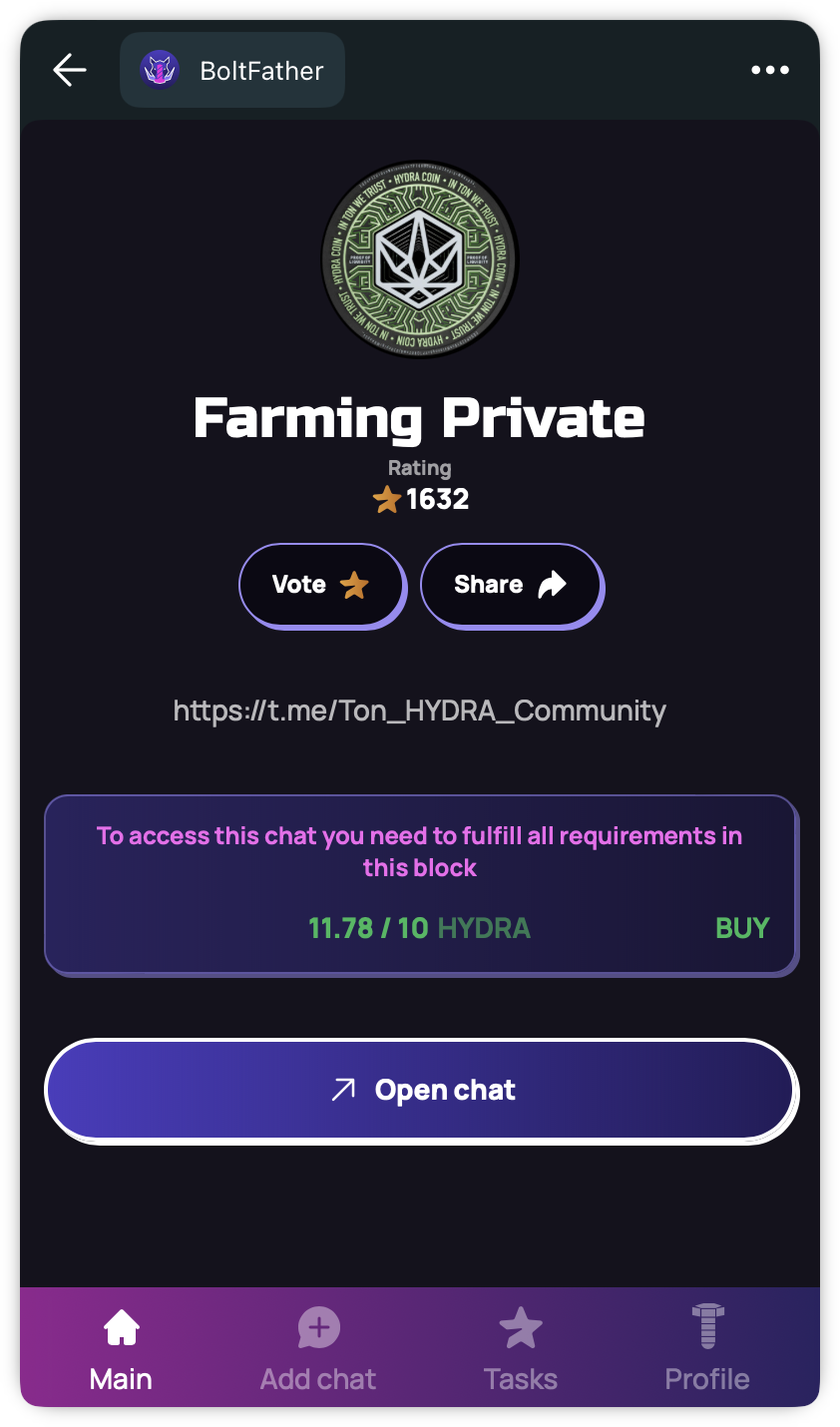
Добавить группу
Этот раздел предназначен для администраторов чатов. Здесь вы можете настроить ограничения доступа с помощью визуального конструктора.
Функции настройки группы
- Добавить любую группу, которой вы управляете
- Установить правила доступа для токенов/NFT
- Использовать логические операторы: И, ИЛИ
- Проверить условия стейкинга или LP-токенов
Все опции представлены в простом в использовании пользовательском интерфейсе.
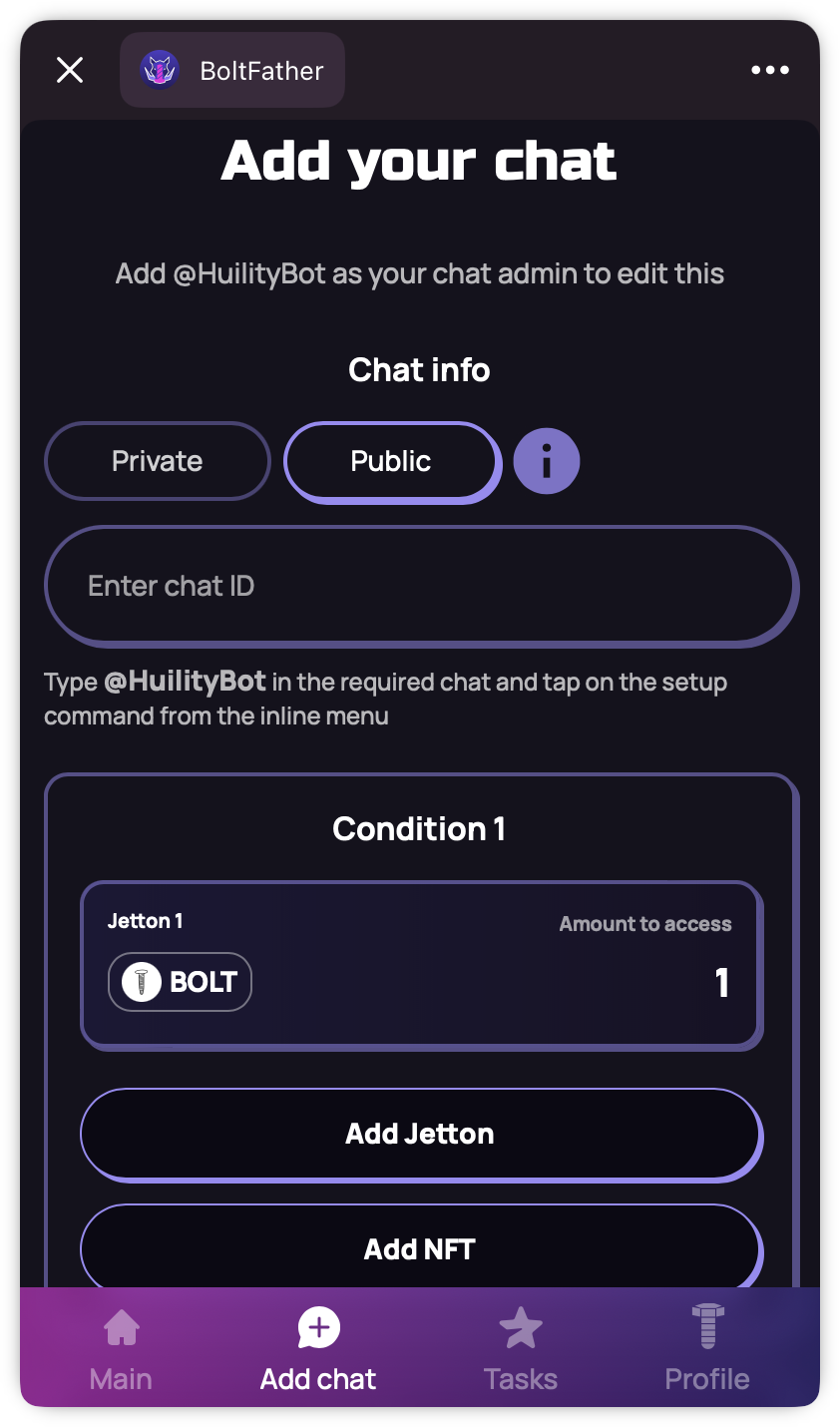
Задачи
В этом разделе пользователи могут выполнять социальные и другие задания, за выполнения которых пользователи смогут получать Vote Stars и голосовать за свои любимые сообщества.
Типы заданий
- Социальные задания — подписка на каналы, сообщества
- Образовательные задания — изучение проектов, тестирование функций
- Реферальные задания — приглашение друзей в сообщество
Система Vote Stars
- Выполняйте задания и получайте Vote Stars
- Используйте звезды для голосования за любимые сообщества

Профиль
Это ваша личная панель управления — все инструменты кошелька, доступа и персонализации находятся здесь.
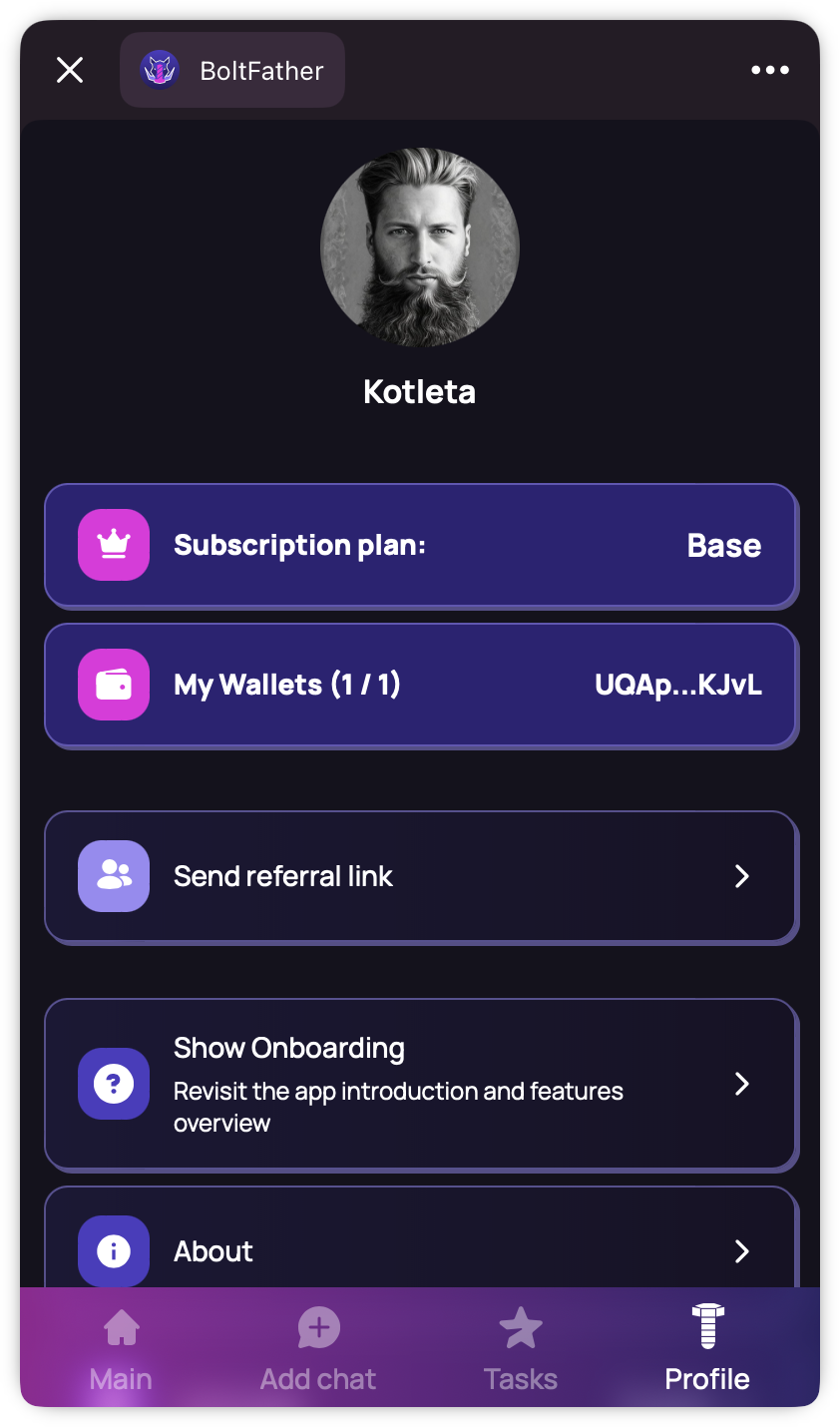
Подписка
- Пользователи могут приобрести Премиум доступ для разблокировки расширенных инструментов настройки групп.
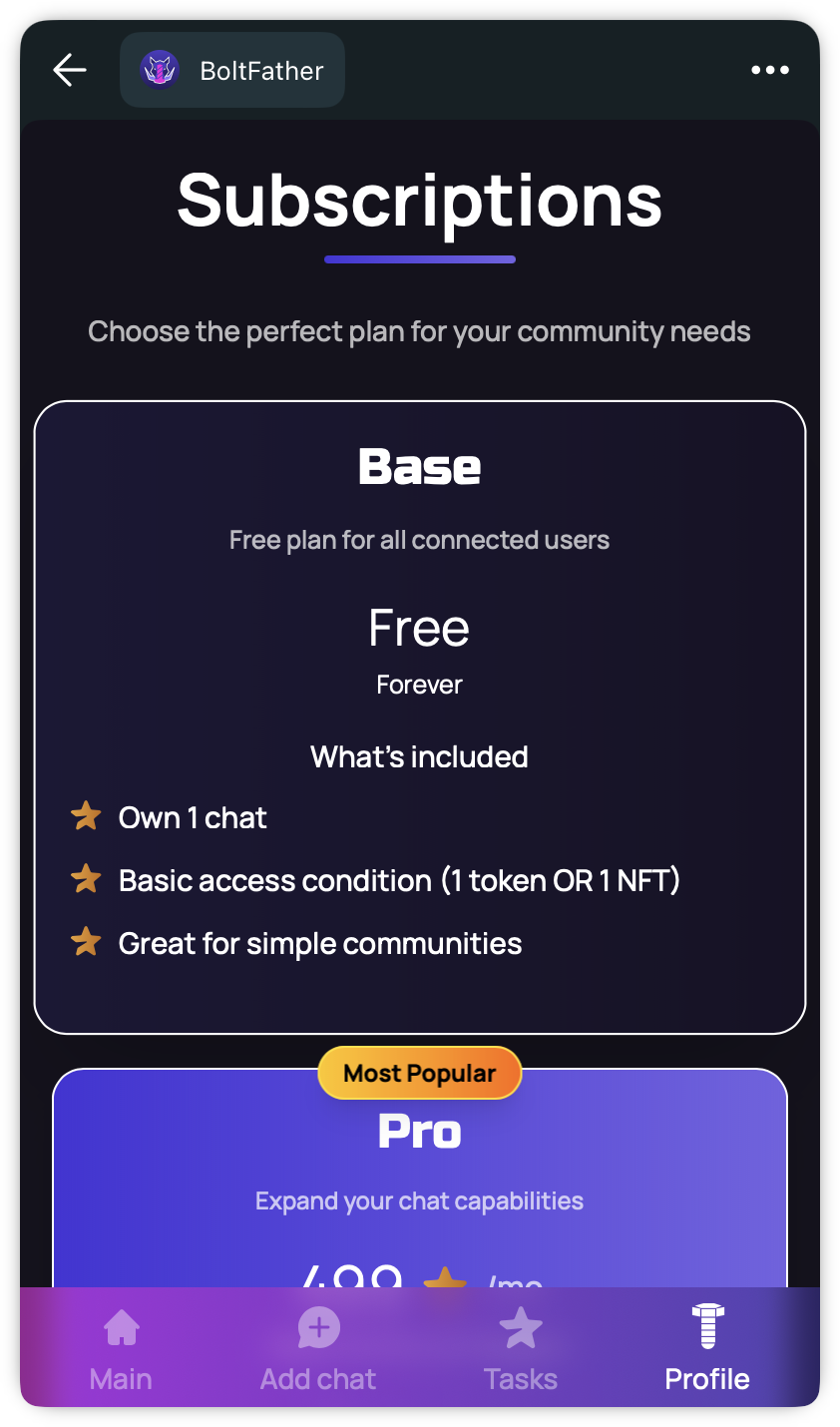
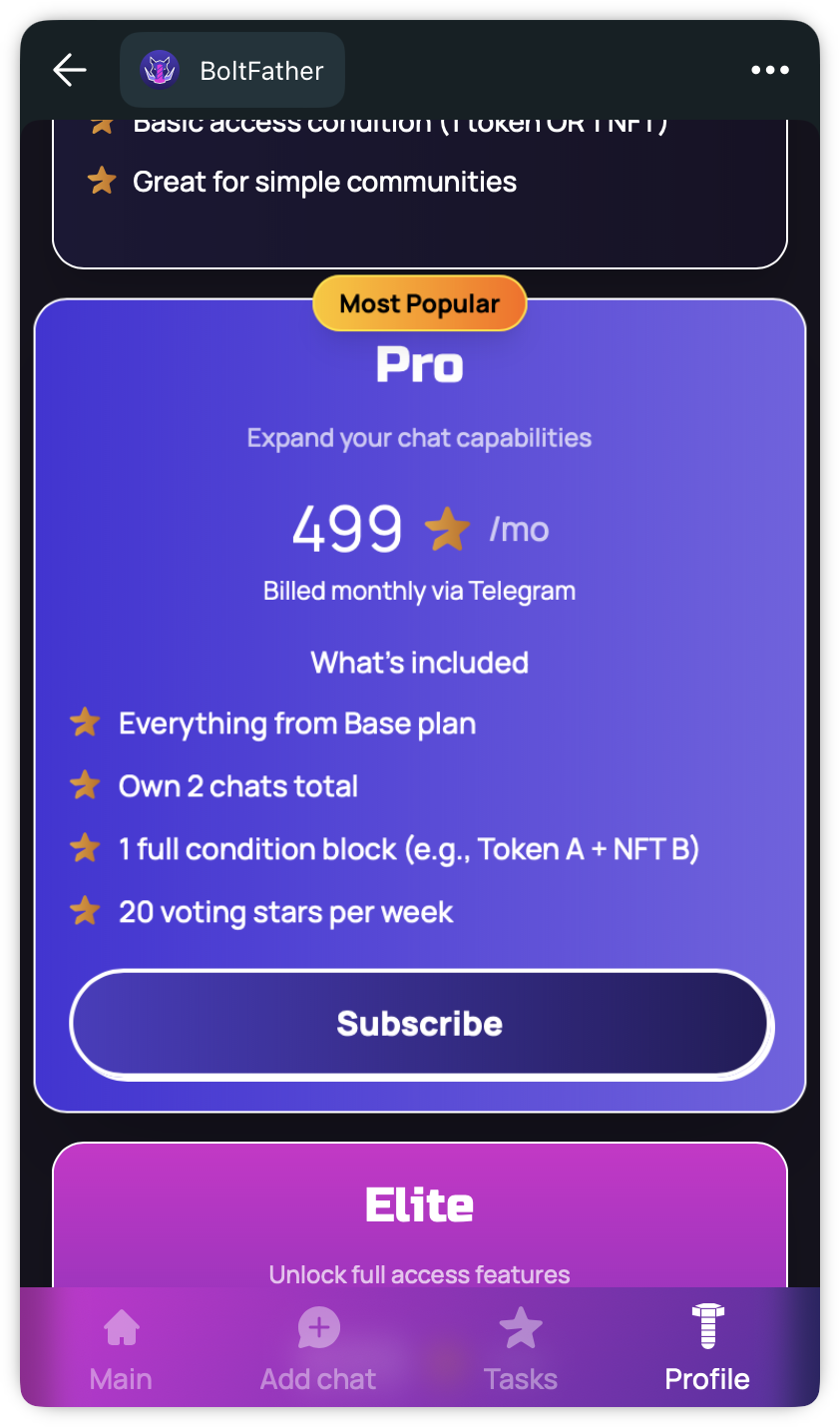
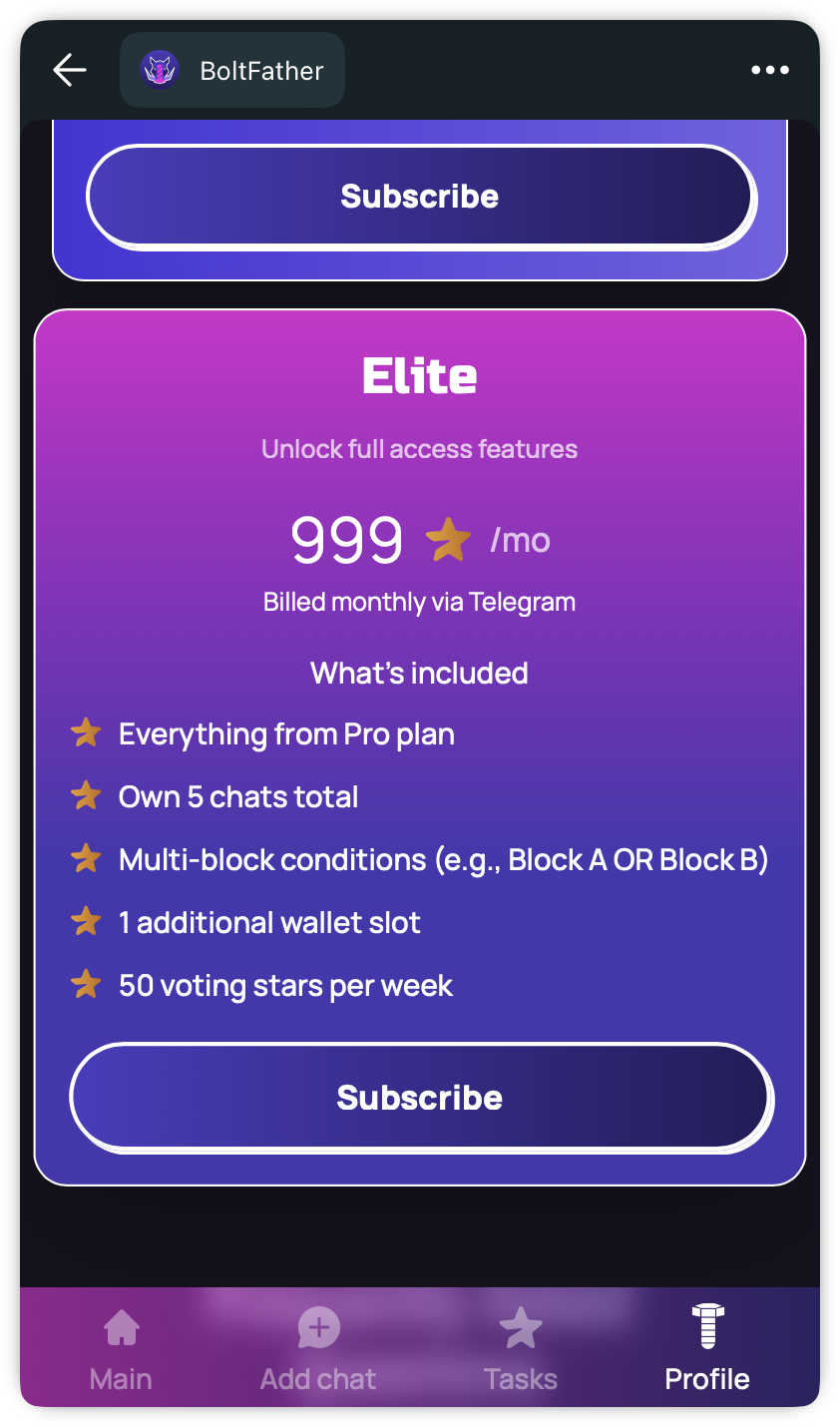
Управление кошельком
- Подключить несколько кошельков
- Просмотреть данные активного кошелька
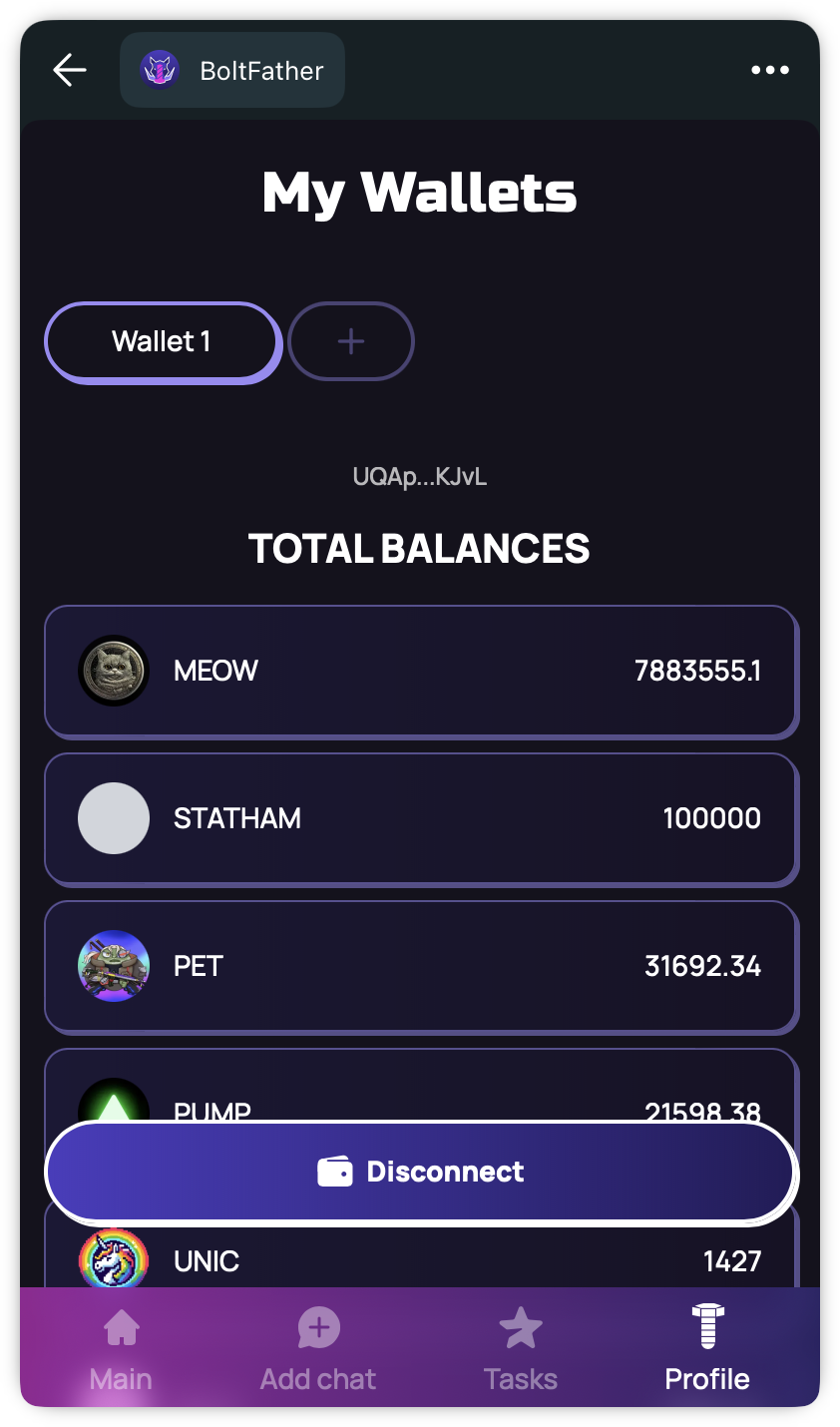
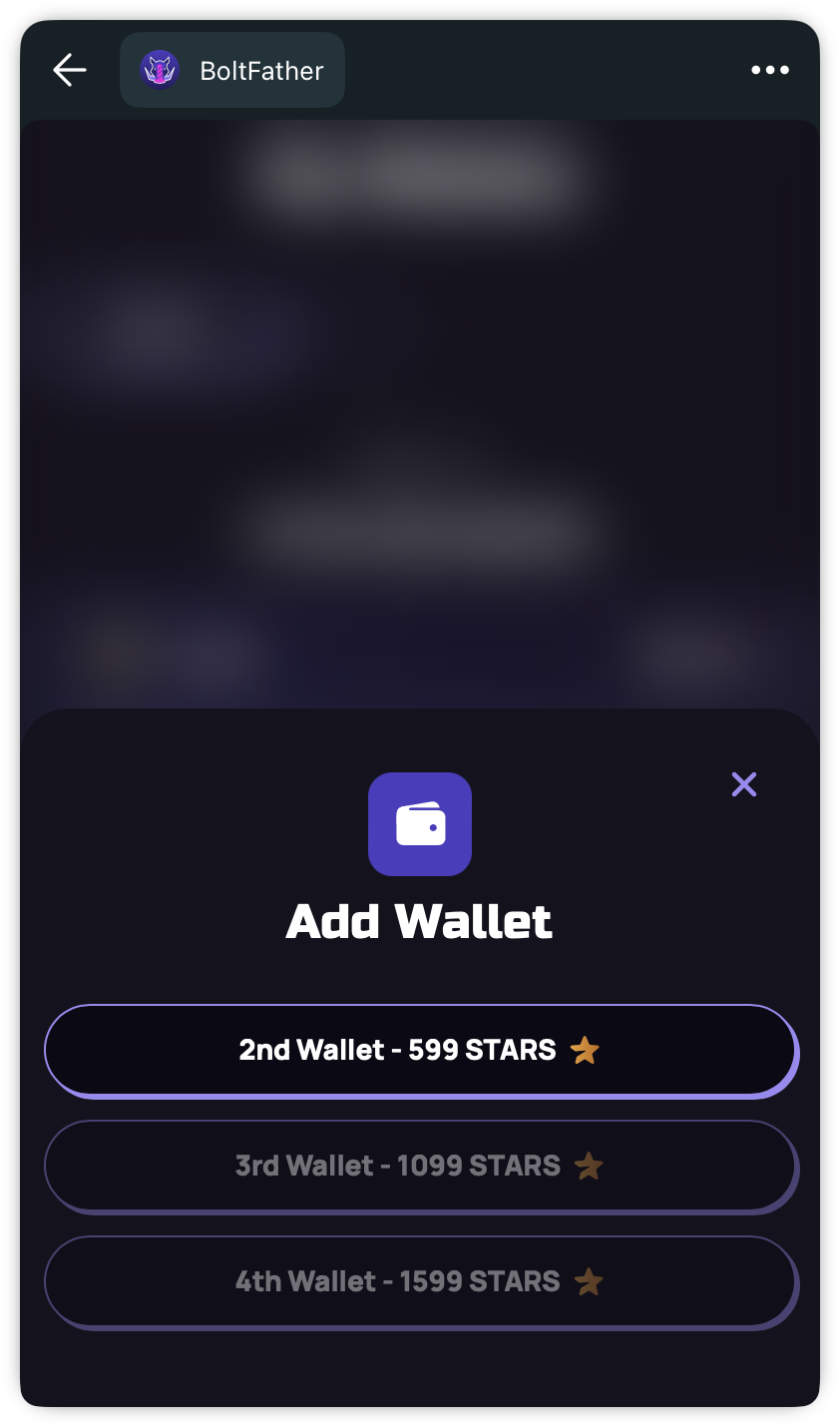
Настройки языка
- Переключиться между доступными языками одним кликом
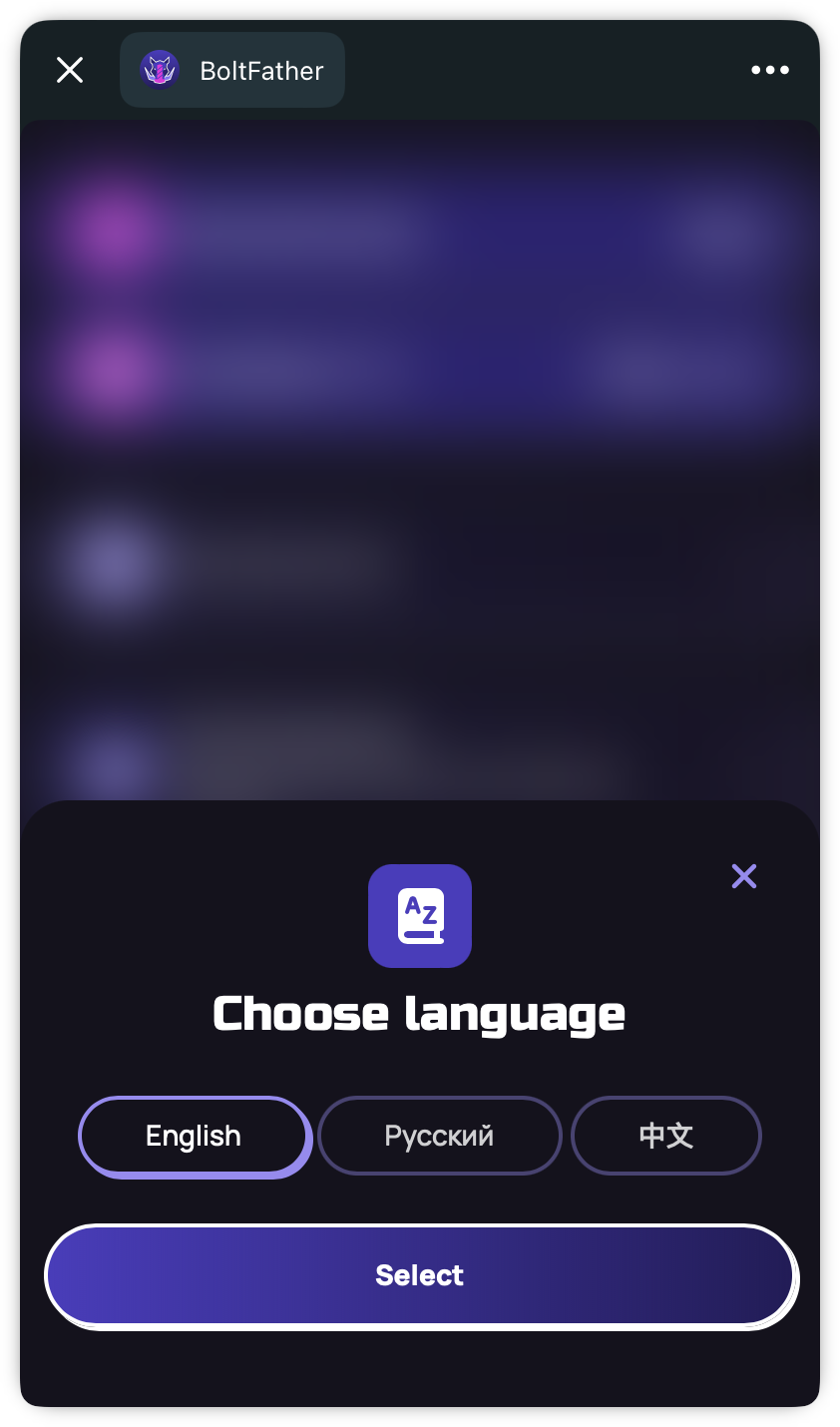
Реферальная система
- Приглашать друзей в BoltFather
- Зарабатывать бонусы или разблокировать функции, когда они присоединяются
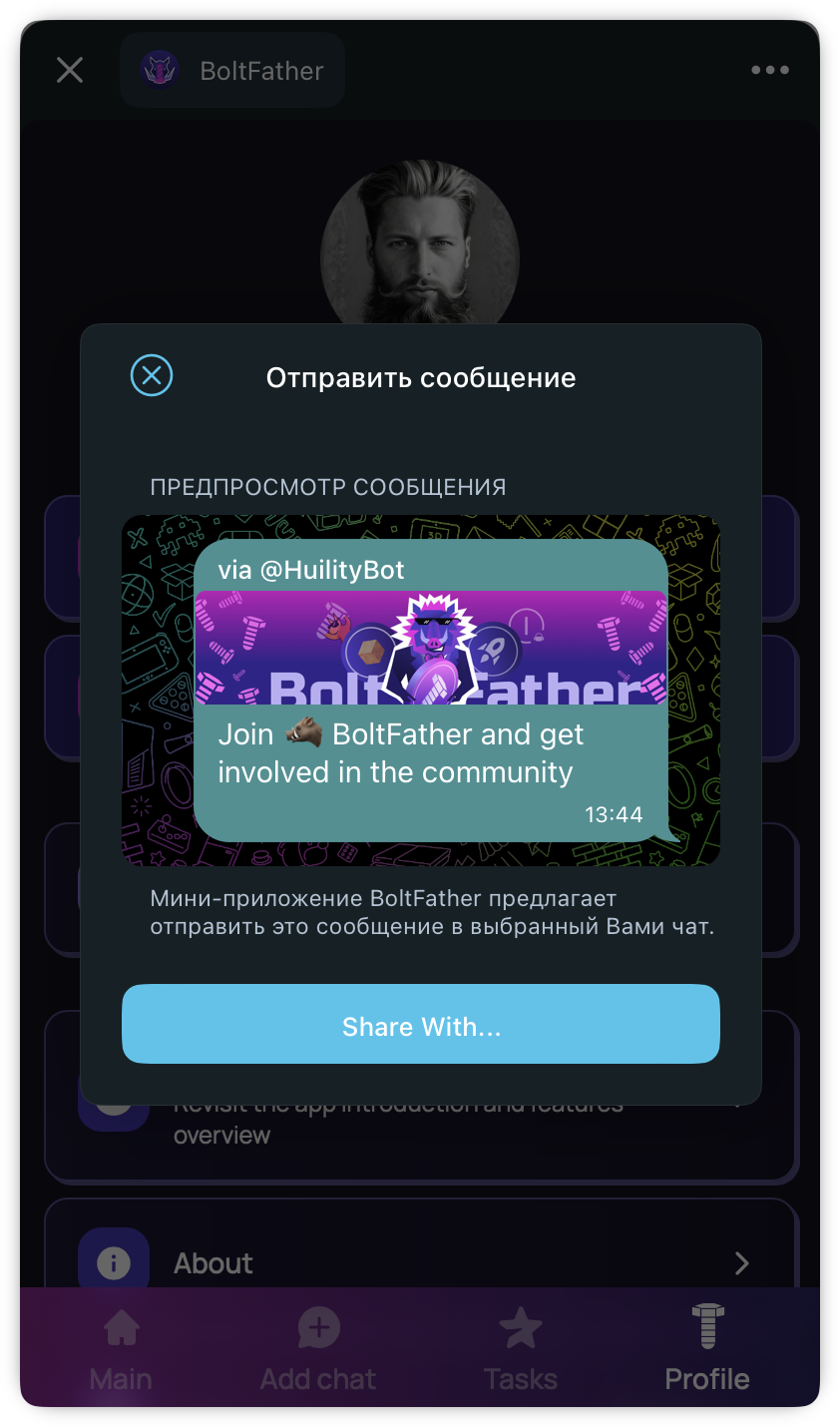
Сводка навигации
| Раздел | Описание |
|---|---|
| Главная | Изучать чаты и токены, голосовать, проверять балансы |
| Добавить группу | Создавать правила доступа к группе через конструктор |
| Задачи | Выполнять задания для получения Vote Stars и голосования |
| Профиль | Управлять кошельком, подпиской, языком, рефералами |